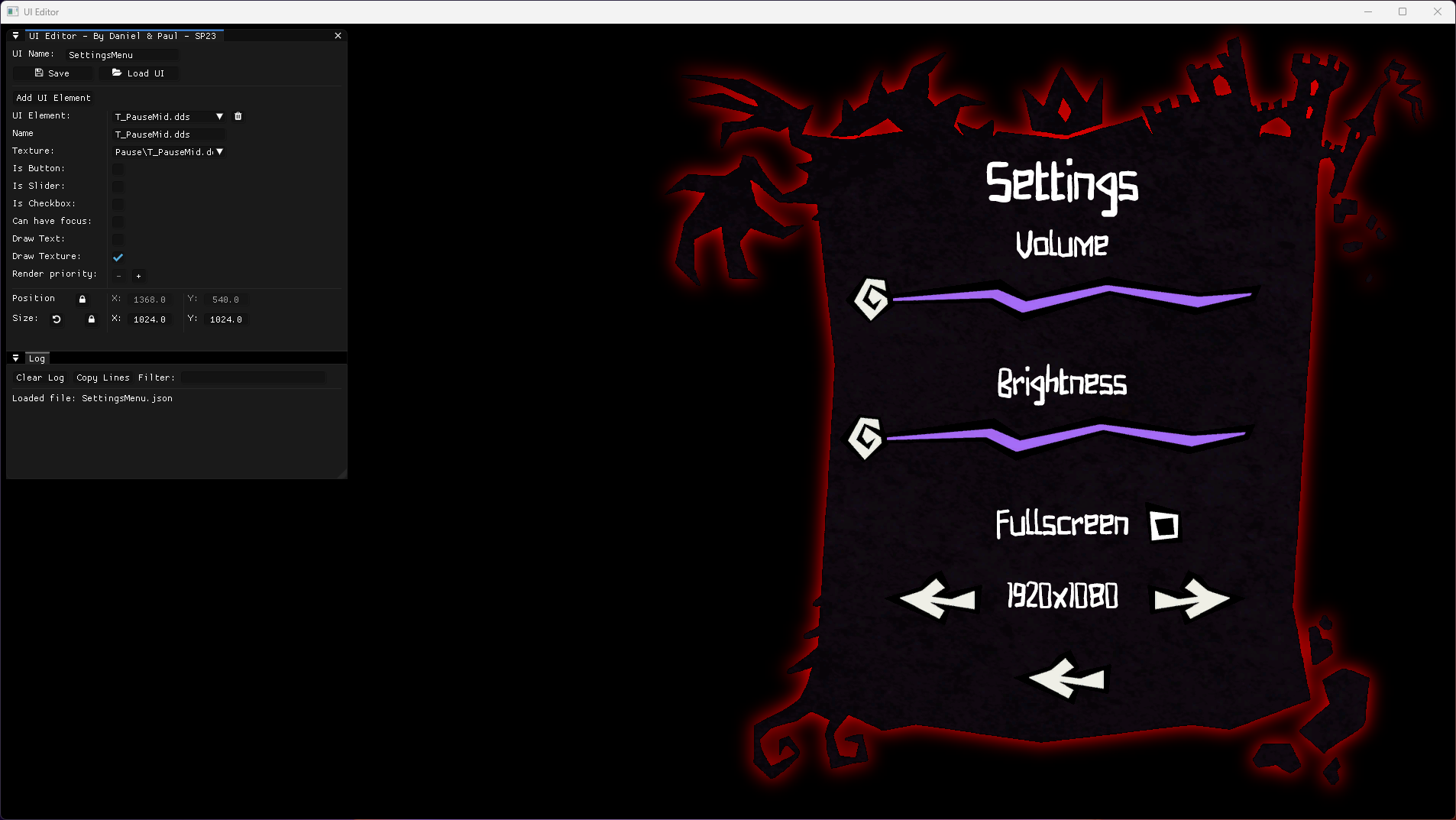UI Editor
This was a project me and Paul Cullin, a classmate of mine, started to work on for the tools-course. It was created to simplify the creation of menus and HUDs in games and enable non-programmers to design the UI for games.
After the tools-course was done I continue to further develop the editor to support more types of elements, e.g. checkboxes and sliders etc, and to bind which function to use when for example a button is pressed. A lot of work was done to make the editor to make it more modular and not require that for example a button has a texture and
Currently there are two groups using the UI Editor, Roadkill Interactive and
Studio Jiggli.
Drag and Drop
For eas of use you can drag a texture on to the canvas to make a new UI element.
And of course the designer can drag an entire canvas to load it from file.
Has support for different UI elemnts
The UI Editor supports different types of UI elements, for example buttons, checkboxes, sliders, and text with custom fonts.
And depending on what type of element is selected the editor will display relevant settings, to not overwhelm the designer.
Made to be engine independent
Built from the beginning to be able to be used in different projects. As such it only uses basic concepts and leave the implementation of all functionality to the game engine and saves the canvases to a file-format that is simple to read and edit both by hand and programmatically (JSON). It saves the canvas as positions and sizes and type of element etc.